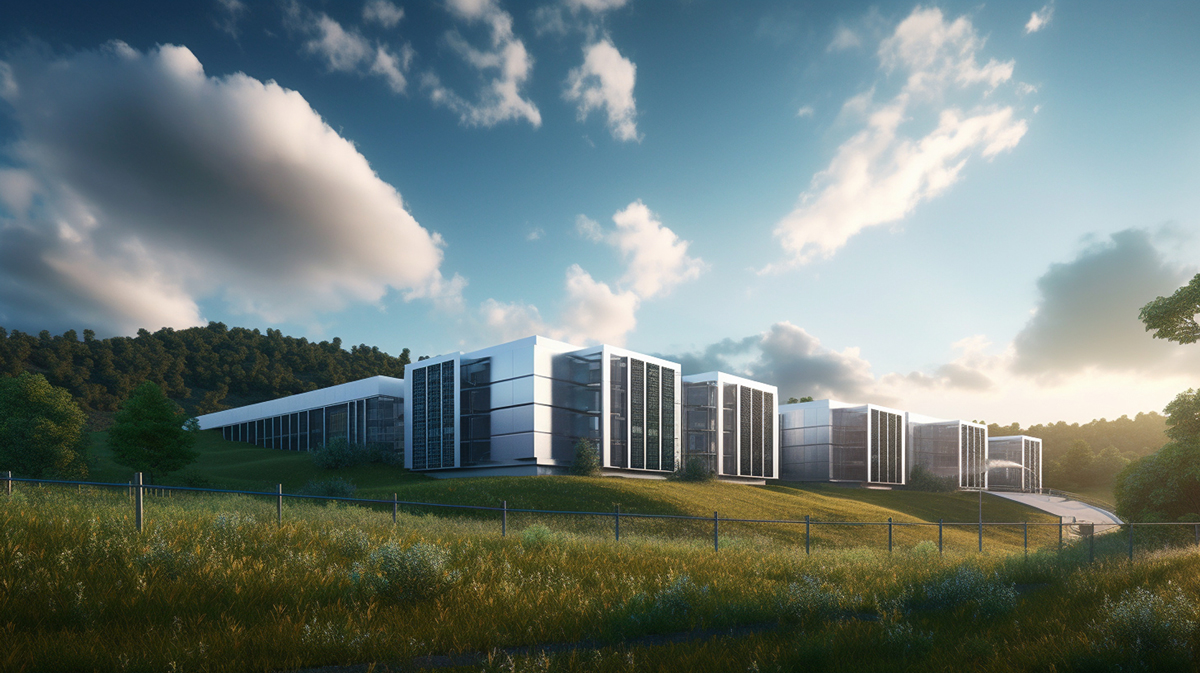Walk into a modern office and at the desks of the employee you may find just a keyboard and monitor. No docking stations for a laptop or notebook computer. No telephone. No desktop PC. When I first heard of an office that looked like that, I figured the technology was such that the employees probably just used an Ipad or another form of a tablet to do their office work and that through Bluetooth or some other wireless technology it was connected to the keyboard. But what I found, surprised me even more. There was a little black box at each work station which was referred to as a “smart box for a dumb terminal.” The employee just taps the keyboard or moves the mouse to wake it up and the employee logs in. The box serves as a conduit to the Cloud provides the user access to all the company’s files and emails as well as the internet and external folders. All the data is securely saved on a server that is located in data center somewhere outside the office space.In the 1980s and early 90s, a normal office only had a few computers. If you needed to look up something, you went to the computer and found what you needed. You had to print it so you had a copy to work with. By the mid-90s, most offices moved to a work station approach where each employee had a key board and a monitor. That style of office was “advanced” as no one shared a computer. You just had to do what today’s modern office employees do, you’d just tap a few keys to wake up the terminal. Then you’d log on with your username and password and go to work. Offices were wired via telephone lines and data lines to a large mainframe computer that was typically in the back of the building. The mainframe was a big computer – the size of a couple of gym lockers. They had large reels that looked like they belonged on a movie projector and they’d spin occasionally and then stop and spin again. The floor under the computer was raised up off the main floor space and underneath was a lot of cabling. It was all housed in its own private room in the back of the office. The room had its own AC unit that kept everything cool and humidifiers that kept the room’s moisture at a precise level. Back at the work stations, with the keyboards and monitors, there was email and word processing. Not much more. The internet as we know it today, didn’t exist. You could type just like you were using a typewriter and you could do a few other things like bold type and underline things but there was no desk top publishing program that was for sure. The screen displays were either burnt orange or faint green. There were no fancy color monitors.So, back about 30 years many offices had desks with no computer and no docking station, just a keyboard and monitor. Everything was wired to that large mainframe computer that was housed in the private computer room in the back of the office. The mainframe computer would do routine backups, keeping track of everything that was done. Every night, an IT guy would remove the things that looked like film reels, seal them up in a canister and write the date on the canister. They were typically kept secured in a vault in that computer room. Then once a week or so, someone would come and pick up all those canisters and take them off site to keep them safe. That was data security back then.The office computer environment would continue to evolve through the 90s. The large main frame computers were slowly removed as almost every desk would get its own PC where everything was stored. Everyone was wired together creating a network and there was a simple version of email but the employees could only send to those in the office who were on the network. All your work was stored on that computer on the desk and the employees had to “back up” everything to another drive that was stored offsite. A few people received laptops and had docking stations to plug into. The laptops weren’t as fast as the PCs and they didn’t have the memory capacity nor did they last as long as the PCs so the IT guys didn’t like them very much because they were more expensive and they had to replace them more often. As the 1990s gave way to the year 2000 and a new millennium, the laptops got faster and their memory storage became larger. They became more durable and more and more lap tops appeared and more and the desktop PC were taken out of commission and were recycled. Then along came the internet and now employees weren’t just connected to those in the company’s network, they were connected to everyone and everything. About 15 years or so later, cloud computing came into the IT world. People operated just like normal on a laptop but you could back everything up to “the cloud” or if you worked for a really modern company, your office stored everything on “the cloud.” Which wasn’t a cloud at all but a large computer storage system off-site somewhere.And that brings us to that new “modern” office which completes the circle. Offices are back to only terminals and keyboards at employee’s desks and all the information is stored in a storage system that is not even in the office. Networks aren’t just connecting people in the same office or the same company but with people all over the world. Instead of that secured room in the back with the special raised floor and ventilation system, the storage device is in a large secure building out on the edge of the city or in another state all together. It doesn’t just have a room designated to store data and but entire floors and in some cases multiple buildings full of servers creating a large Data Center. The data is exchanged over high speed fiberoptic lines. The main frame computer now stores more data than ever before. The servers also move that data faster than anyone ever imaged. But. the basic setup is still the same, a key board, a monitor, a network and a storage system. So as much as technology has changed, somethings never really do change.