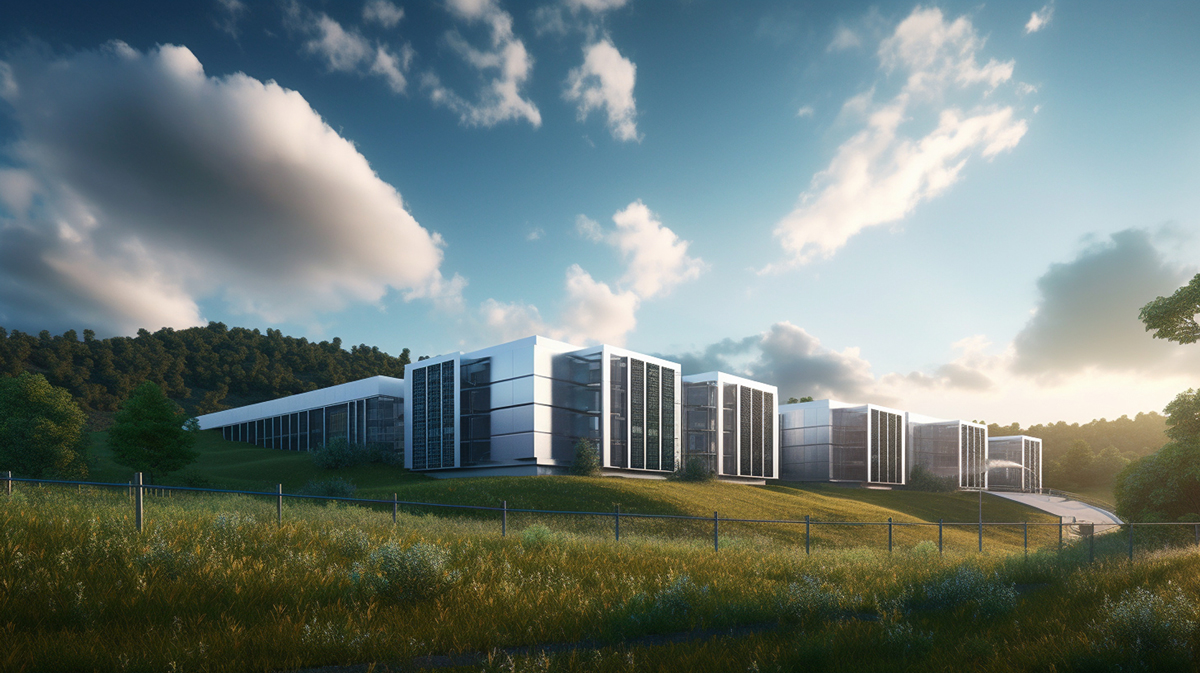Has your company been using the same laptop for the last two or more years? While it may have served your company purpose, in the meantime the IT industry has moved forward by leaps and bounds. Look around and you may find that you are already outdated and way behind your peers. If that is the case, then it is time to upgrade your laptop to the best in the market and leave your Hp Elitebook, HP ProBook and HP ZBook’s behind.Features of HP EliteBook, HP ProBook and HP ZBook:• HP EliteBook: Introduced in 2008, the HP EliteBook is a series of premium business-class notebooks and mobile workstations. The latest generation (4th generation) of this popular series includes the 11.6” Revolve (tablet PC), the 11.6” 2170p (ultra-portable laptop), the 12.5” 2570p (ultra-portable laptop), the 14” 8470w (mainstream laptop), the 14” 8470w (mobile workstation), the 14” Folio 9470m (ultra-book), the 15.6” 8570p (mainstream laptop), the 15.6” 8570w (mobile workstation) and the 17.3” 8770s (mobile workstation). Powered by the latest Intel Core i3, i5 and i7 processors, they come in many different configurations, such as 8 GB to 32 GB of DDR3 SDRAM, up to 500 GB of hard disk, and Intel HD Graphics or Nvidia Quadro graphics card.• HP ProBook: Introduced in 2009, the HP ProBook is a series of affordable business notebooks aimed at the mainstream business users. They are cheaper than the EliteBook notebooks. The ProBook was made in three series: S-series, B-series and M-series. The latest generation ProBook notebooks include the 13.3” 430 G2, the 14” 440 G2 and the 15.6” 450/455 G2. They are powered by the latest generation Intel Core i3, i5 and i7 processors and come with up to 8 GB of DDR3 SDRAM and up to 500 GB of hard disk.• HP ZBook: Introduced in 2013, the HP ZBook is a series of mobile workstations built to replace the HP EliteBook series. The current versions of the ZBook comprise the 14” ZBook 14, the 15.6” ZBook 15, the 15.5” ZBook 15 G2, the 17’3” ZBook 17 and the 17.3” ZBook 17 G2. All models of the ZBook are powered by the latest generation Intel dual-Core and quad-Core i3, i5 and i7 processors and feature AMD or Nvidia professional graphics card, up to 32 GB of DDR3 SDRAM, 500 GB of hard disk and Thunderbolt 2 connectivity.How to switch over from HP EliteBook, HP ProBook and HP ZBook:Upgrading to the latest generation notebooks doesn’t require much effort. But before starting to use the new notebooks, you may want to de-install and decommission your existing HP EliteBook, HP Probook or HP Zbook.Decommissioning involves destroying sensitive data from the laptops, recycling or refurbishing the components that can be reused, and safely disposing of the components that can’t be recycled with R2 certified vendors. If you are looking for good value for your laptops, then get in touch with OceanTech. They return 2 – 3 times more value for decommissioned IT equipment than our competitors and specialize in data destruction and keeping the environment clean of used electronics.OceanTech specializes R2 data destruction being one of the only 500 companies to do so. equipment recycling and refurbishing, and IT hardware decommissioning services. They work with companies large and small in every city in the USA, including but not limited to: New York City, Minneapolis/Saint Paul, Los Angeles, San Francisco and many more. OceanTech currently works with 1,600 companies, organizations and people and is growing every day.If you are looking for a quote on your decommissioned HP EliteBook, HP ProBook and HP ZBook give OceanTech a call at 612.331.4456 and talk to a representative. Or, check out their website at www.oceantechonline.com for more information.